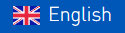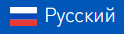Dear customers!
If you or your users have already updated i2Control app to Version 2.2.3, the following situation might happen: HWID of iOS device will change and the driver system will stop working. It happens for reasons unknown to us. We’ve already contacted Apple technical support for the fastest possible solution to the problem.
DO NOT DELETE i2 Control App from iOS devices! We have blocked download from AppStore till the situation clears up. If you delete the app, you won’t be able to download it again.
We have already added exta deactivation attempts to all commercial Device licenses in My Account section of our web-site for you to deactivate licenses for new HWID.
How to Deactivate Device License in My Account:
Enter My Licenses section of My Account. You will see two figures In the Deactivate column – 1/2, it means that 1 of the 2 available deactivation attempt is used.
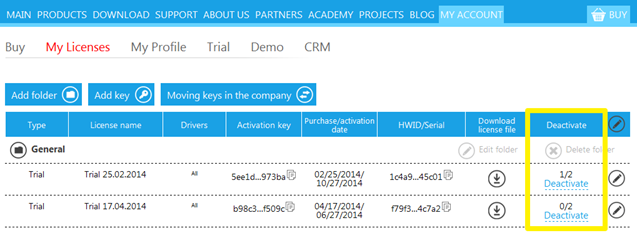
To upload new licenses to your customers’ devices we recommend:
1. Connect to one of the user’s PC via TeamViewer.
2. Download and install on the user’s PC iRidium for Windows software package. It includes Transfer and i2Control:
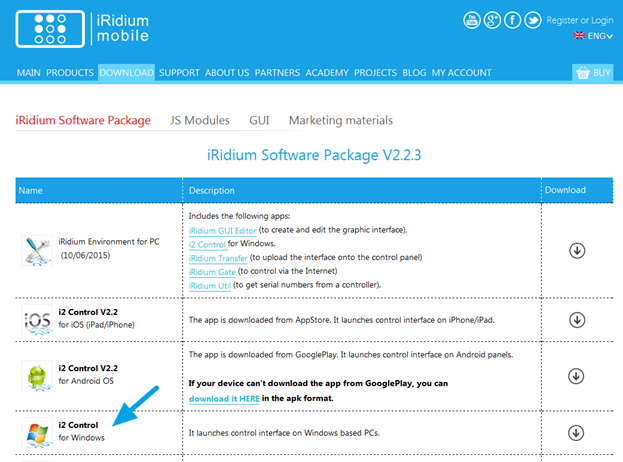
3. Find the user’s devices in Transfer and copy new HWID.
4. Generate a new license on the basis of the new HWID.
5. Upload to Transfer the user’s project and the new license, update the project.
If the user is out and can’t give you access to PC, you can use the following instruction::
1. Ask the user to enter the system menu of i2Сontrol V2.2 (it can be done with a long press on any space free of buttons) and enter the password – 2007.
2. Then to choose “Info” tab in the system menu and make a screenshot of the page with a new HWID. On iOS devices screenshots are made with a short simultaneous press of 2 buttons Power and Home.
3. Send the screenshot to your e-mail.
4. Then you generate a license for the new HWID and using a URL scheme send to the user’s e-mail a link for automatic download of the project with a new license. You can read how to do it here.
If you have not updated the app yet, nothing will go wrong, and you can continue your regular work.
We are sorry about the caused inconveniencies. We’ll keep you informed.
We remind you one more time: DO NOT delete the app till the situation clears up.
iRidium mobile