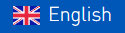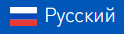Topics of the letter:
What can the new KNX Home Server do in skillful hands of an installer?
A feature that can eliminate a customer’s source of irritation when controlling KNX.
What light equipment do you recommend to use in projects? Mini-survey.
What knowledge is required to create automation projects? A tip from us.
Installers’ Dreams are Realized by iRidium Mobile New Controller
KNX Home Server – controller to create smart apartments, houses, offices in 1 day

You want to set KNX-projects in 1 hour or less. You dream of remote access to an installation, a capability to set a project from home, a country house or any other place. You do not want to be bothered by a customer after a project is finished with minor requests – you’d like a customer to be able to change timers, schedules, to upload a new photo and things like that.
Dreams come true. 😉
iRidium mobile presented a new controller – KNX Home Server.
A few things about KNX Home Server.
- The controller is created for an integrator to set logic of KNX smart home – timers, schedules, scenes – in 5 minutes.
- Secure remote control of KNX projects is possible from devices based on iOS, Android, Windows. An integrator can set a project from a gadget in any part of the world – an essential feature during a pandemic when movement from place to place and access to objects are a challenge.
- The same app is used to set and to control a project – i3 KNX. After a project is launched a customer can change the time of such daily actions as turning on/off light, closing blinds, he can set scenes and edit other settings.
- KNX Home Server allows an installer to use in projects SIP-intercom by Mobotix, DoorBird, 2N and other brands, set control of equipment by Trivum, Basalte, Casatunes and other systems with KNX interface.
In fact, KNX Home Server is several devices in one, at a lower price. 😉
Other Features of KNX Home Server. See
How a project can be set in 5 minutes is explained by iRidium CEO, Alexander Romanov, at the presentation.
How to Set a Project with KNX Home Server
Many of our partners have already preordered KNX Home Server to create cool KNX projects. Preorder the server for 410 euro and be among the first to get it when it becomes available for purchase.
In August more functions will be added among them voice control and Sonos. We’ll inform you about the updates in our newsletter.
Function to Eliminate Customer’s Irritation When Controlling KNX
Message about the end of bus request is added

In large KNX installations the initial request of the bus takes 5-20 minutes*. During the request a user sees that the lamp is off, but, in fact, it is turned on. The incorrect information in the interface causes irritation. But the problem is solved.
Developers of iRidium mobile added script listeners for KNX projects to i3 pro and iRidium server. The functions informs about the start and the end of a request. When a listener is activated a user gets a signal that the system is not ready for control. And a user sees, for example, a message «Updating device statuses». When the request is over the message disappears.
*About 40-50 ms is required to request one address, and a pause between requests is required for normal data exchange. As a result, a request of 2 or 3 thousand addressed takes about 10 minutes and more depending on the bus load.
What Knowledge is Required to Create Automation Projects?
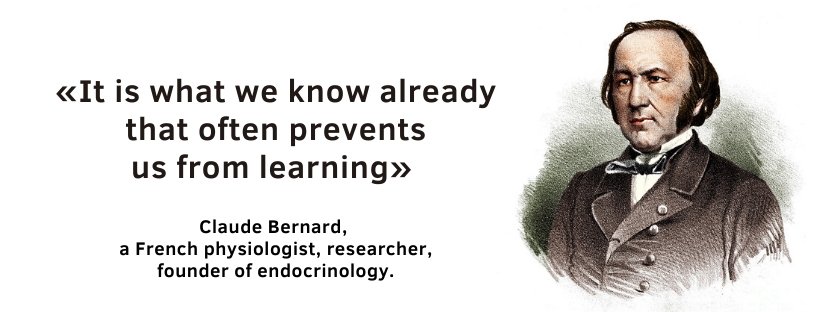
iRidium mobile platform provides an integrator with functions to create automation projects from a smart home to a stadium. See cases of other integrators. To create automation masterpieces, one must know and use tools of software and hardware solutions by iRidium mobile.
Newcomers in iRidium are recommended to take a 4-week on-line course “Basics of Work in iRidium pro”.
The trainer will teach you to create and set interfaces, to use a server, to choose a license and to work with clients.
Feedback on the course from Carlos Fabara D., a manager at HDL Ecuador, “The training was awesome. I learned a lot of things… Congratulations and thank you!”
“Basics of Work in iRidium pro” course starts on July 6. After the course you’ll get iRidum Specialist certificate and a present – an interface that usually costs 800 USD.
You already know iRidium, in this case «iRidium script» course will be useful.
You’ll learn:
- to work with the script to realize all wishes of a customer;
- to create a unique interface from scratch:
- to create an interface to fit the corporate style of a customer;
- to create a new driver.
After the course you’ll get iRidium Expert certificate and a present – an interface that usually costs 800 USD.
The course starts on July 13.
Start Training, Become iRidium pro Expert
What Light Equipment do You Recommend to Use in Projects?
According to a research by Connext Digital consulting company, the choice of goods of 67% of users is determined by other customers’ reviews of the product. In professional spheres colleagues’ opinion also matters. One does not rely much on information from an ad that equipment is stable, lasts long and is easy to use. But the same things written in a comment are quite another matter, this information is trusted.
It’s quite likely that you are interested to learn what light equipment is used by your colleagues, that’s why we ask you to answer a couple of questions. It’ll take you about 3 minutes. We’ll publish the results in our monthly newsletter in July.