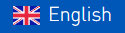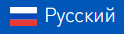Topics of the letter:
- iRidium panel 7 is available for purchase. See video.
- Free video-course on setting KNX smart home in 1 day.
- iRidium Awards 2021: show your project and get a chance to win iPhone 12 and other prizes.
- iRidium pro: learn about the start and the end of KXN-bus request without scripts.
- iRidium pro: new function – “Presence simulator”.
- Course: On-line training with a new module and certification before New Year.
iRidium Panel 7 is Available for Purchase
See Official Video
iRidium panel 7 is a stationary Android-based 7’’ panel for mounting in the wall with controlled LED lighting. It’s meant to control automation systems, intercom, audio-video equipment and IoT devices.
The price of iRidium panel 7 is lower than the price of similar devices by other manufactures. That’s why iRidium panel 7 is a good choice for objects with numerous control panels, for example, when automating apartment complexes or social objects.
See technical specification and a detailed description
Show Your Project and Get a Chance to Win iPhone 12 and Other Prizes
iRidium Awards 2021

Now it’s easier to take part in iRidium Awards. If you do not have a video of your project – send photos. The authors of the best projects with video and photos in each of the three nominations will get a 50% discount on buying one iRidium product (pro, lite licenses, servers).
The Grand prix – iPhone 12 – is contested only by projects with a video.
Nominations of iRidium Awards 2021:

How to take part:
1. Make a video of your project and upload it to YouTube with #iRidiummobile hashtag in the title and by iRidium label in the video
or
Make photos of your project and interface screenshots.
2. Fill in this entry form till February 15, 2021.
Learn more about terms of iRidium Awards 2021
See an example of a project video and description – Casa Blanca by «Smart Home» www.smarthouse.tj.
Learn about Start and End of KNX-bus Request without Scripts

In June we informed you that new script listeners for KNX projects were added to i3 pro and iRidium server.
The function informs about the start and the end of KNX-bus request. When a listener is activated a user gets a signal that the system is not ready for control. For example, at the start of a request a user sees a message “updating device statuses”. When the request is over, the message disappears.
This function could be used only by those integrators who know programming.
Now this convenient feature is available for everybody. iRidium developers created the TagUpdate token with the same function.
New iRidium pro Function: Presence Simulator
Take Good Care of Your Customers’ Safety
Your customers can easily leave their house or apartment for several days, for example, to travel on business or for pleasure. And they will not worry about the safety of their property.
Remember how Kevin scared away burglars in “Home alone” by making them believe that the house owners were in.

For a house not to attract attention of criminals iRidium mobile team created a system that controls light and other automation equipment, imitating house owners presence.
The solutions requires iRidium server.
Free Video-course on Setting KNX Smart Home in 1 Day
KNX Home Server is a controller, a cloud and a smart visualization app for fast creation of an intellectual system to control KNX apartments, offices and houses. After seeing the video-lessons you’ll have no doubt that it is easy to set a project with KNX Home Server.
- How to add SIP-intercom to i3 KNX?
- How to set remote control in i3 KNX?
- How to share a control interface with a user in i3 KNX?
These and 25 other lessons are available for free.
The course lasts about 1 hour.
On-line Training with a New Module and Certification before New Year

On November 30 we launch a new group for a 4-week on-line course for newcomers in iRidium – “Basics of Work in iRidium pro”. Under our trainer’s guidance you’ll learn how to:
- create and set an interface,
- set a server,
- choose a license,
- work with clients.
There appeared a new module in the course with videos on working in iRidium Studio 2019. Now you can create logic in your projects without scripts with the help of block-schemes. After our step by step video lesson you’ll create a working logic block-schemed at first try!
iRidium script
On November 30 we start a 4-week “iRidium script” course for those who already know iRidium.
At the course you’ll learn to:
- work with the script to realize your customers’ wishes;
- create unique interfaces from scratch;
- create a project in the company style;
- create new drivers.