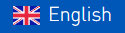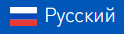Topics of the letter:
- Elegant iRidium panel 7.
- Improved work with SIP in KNX Home Server.
- Native driver for Sonos in iRidium pro.
- Charts are easier to create in iRidium studio.
- iRidium pro supports TION equipment.
- New improved integration capabilities of iRidium pro with IoT devices.
- iRidium Awards 2021: tell us about your project.
- On-line trainings in 2021.
Elegant iRidium Panel 7
Our compact and functional Android-based panel to control automation systems, intercom and IoT devices has been tested and bought by dozens of integrators.
7” diagonal, controlled LED lighting, capability to work in kiosk-mode, power over Ethernet and a good price.

KNX Home Server: Improved Work of SIP and 5 Reasons to Use the New Controller by iRidium

Now it’s possible to set separate SIP IDs for panels with i3 KNX. It means that a call can be made to a concrete device with i3 KNX visualization. Besides, this update allows integrators to use SIP-servers that can’t register subscribers with the same SIP. More about updates by the link below.
5 reasons to use the new controller by iRidium to set KNX automation projects in apartments and offices.
KNX Home Server allows to:
- set secure remote control of smart home from iOS, Android, Windows;
- import data from ETS fast;
- create timers, routines and schedules in minutes;
- integrate IP-cameras and intercom to the system;
- create an interface without designer skills.
See the video and you’ll believe that it is 100% true.
We have also collected for you useful materials about KNX Home Server. Here you’ll find:
- integrators’ feedback about the new controller after testing;
- presentation of KNX Home Server;
- F.A.Q.;
- comparison of KNX Home Server with Gira X1.
Learn more about KNX Home Server
KNX Home Server is a controller, a cloud and a visualization app for easy creation of KNX automation system in an apartment, office or house.
Native Driver for Sonos in iRidium pro

iRidium mobile updated a driver for Sonos audio systems. The new driver allows to:
- use a player;
- create playlists and play radio stations;
- show information about a performer, a sound track and a radio station;
- control Sonos players in a group or separately – a new function.
Creating Charts in iRidium studio is Easier
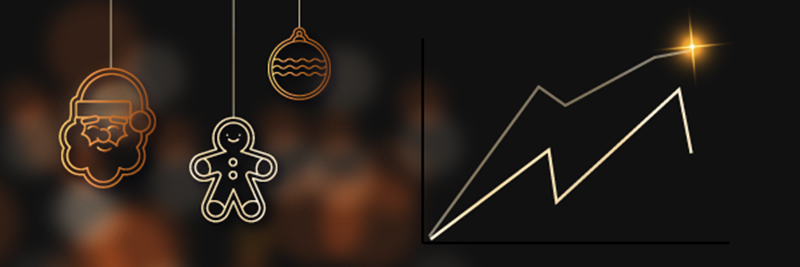
Diagrams and charts in smart homes allow to get and save data about water and electricity consumption, change of temperature, etc.
Pie charts used to be created only via scripts.
Now they can be done in iRidium studio without scripts.
iRidium pro Supports TION Equipment

TION is a group of companies. Enterprises of the brand produce hi-tech equipment for ventilation, cleaning and decontamination of air. TION devices are also used to create automation systems.
Programmers at iRidium mobile developed a set of tools to create an interface to control TION climate equipment from control panels based on iOS, Android, Windows, Mac.
Control of Tion devices is done in iRidium pro.
New Integration Capabilities of iRidium pro with IoT Devices

iRidium pro driver for AV&Custom Systems (HTTP) is used by installers to create their own drivers to integrate required equipment to their projects.
We’ve improved iRidium pro driver for AV&Custom Systems and added Digest authentication to it. It was done to enlarge integration capabilities with IoT devices.
iRidium Awards 2021: Tell Us About Your Project

iRidium Awards is a good pretext to tell your colleagues and potential clients about your project, as iRidium mobile speaks about all participants of the contest in social nets.
By the way, now it’s easier to take part in iRidium Awards 2021: if you can’t make a video of your project, send photos.
Winners in the nominations will get 50% discount for buying one iRidium product (pro and lite licenses, servers).
And the winner of the Grand Prix will get iPhone 12 (it is contested only by projects with a video).
Several companies have already sent their projects to iRidium Awards 2021. See the description of “Melnikova” Apartment Complex, a project by “Techinhouse”, www.techinhouse.ru.
On-line Trainings in 2021

Basics of Work in iRidium pro
On January 25 we launch a new group for a 4-week on-line course for newcomers in iRidium – “Basics of Work in iRidium pro”. Under our trainer’s guidance you’ll learn how to:
- create and set an interface,
- set a server,
- choose a license,
- work with clients.
There appeared a new module in the course with videos on working in iRidium Studio 2019. Now you can create logic in your projects without scripts with the help of block-schemes. After our step by step video lesson you’ll create a working logic block-schemed at first try!
iRidium script
On February 1 we start a 4-week “iRidium script” course for those who already know iRidium.
At the course you’ll learn to:
- work with the script to realize your customers’ wishes;
- create unique interfaces from scratch;
- create a project in the company style;
- create new drivers.