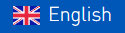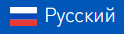Ekaterina Korezhatkova
Leading specialist and Chief of Technical Support Team at iRidium Mobile
Today I can say that the majority of Smart Home system installers are familiar with iRidium products and iRidium capabilities. But knowing does not always lead to using. That is what I would like to talk to you.
In this article I will present examples of using iRidium capabilities for completing various tasks. And I hope you will be able to give your own examples too.
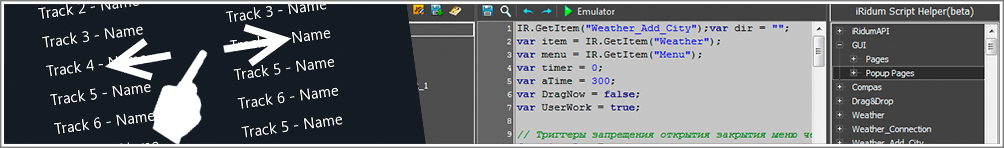
Scrolling Pages with Gestures
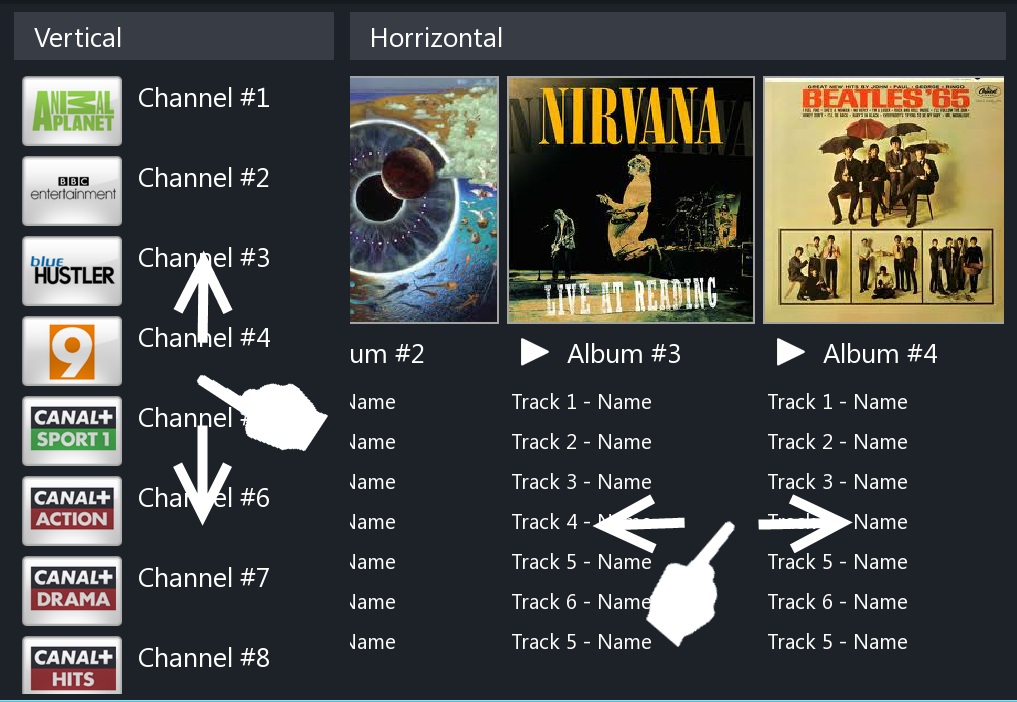 You can start with a well-known object – Static List. It is the list of popups you can scroll left-right or up-down (just like the iPhone desktop).
You can start with a well-known object – Static List. It is the list of popups you can scroll left-right or up-down (just like the iPhone desktop).
- The easiest way to use Static List: by the example of the iPhone desktop. We create two popups, then add the list to one of them and the easy-to-use menu is ready.
- The menu of switching zones looks like the list of items with names of facilities. But in fact it is two-three popups with separate buttons. Such list is easy to scale – you will never have the situation when some button is not seen on the screen.
- A couple of items do not fit on a page? Make use of the list property enabling moving from the list left side to the right (or from its top to bottom). The point is to have the popup bigger than the item which acts as the Static List base. At that left-right scrolling will show the left side of the popup first and then the right one. There is a logical limit for the popup size – it cannot be more than 2 times larger than the base item.
If you worked with iRidium v1.5 then you could notice that Static List exceeds functionality of old iRidium lists. Indeed, the List item, a standard list, can be filled only with the help of iRidium Script. It is used for playlists with covers, etc. but not for simple menus.
Gyroscope and Other Smartphone Sensors
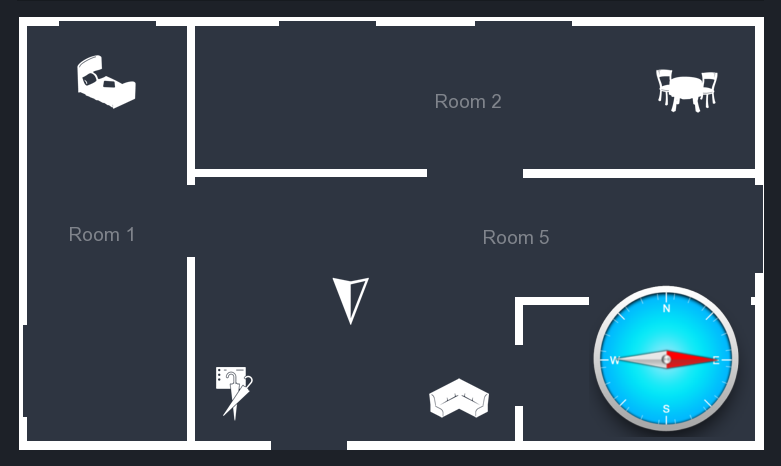 When somebody shows you that you can use the phone incline or GPS coordinates in your project you think: «Wow!… But why would I need that?». Let’s see:
When somebody shows you that you can use the phone incline or GPS coordinates in your project you think: «Wow!… But why would I need that?». Let’s see:
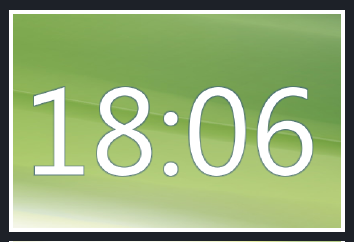 Smartphone system information is not just a gyroscope or GPS. It includes data about the battery charge, Wi-Fi network, date and time. Do not disregard the system information – the majority of users get frustrated when they have to minimize the app just to see the time.
Smartphone system information is not just a gyroscope or GPS. It includes data about the battery charge, Wi-Fi network, date and time. Do not disregard the system information – the majority of users get frustrated when they have to minimize the app just to see the time.- With the help of accelerometer you can switch pages and turn on the light when shaking the phone, increase volume when the phone is inclined (your customers will definitely say “WOW!”).The more practical application of sensors is moving wallpaper – the feature which a lot of people are used to having on Android. In iRidium Gallery you can find such wallpaper for iPad/iPhone: it will move when the phone is inclined creating the 3D effect.
- GPS is also a very useful function. Its accuracy on non-military frequency is about 15 meters. It is much on a scale of one building but enough to see that the host left home and switch to the external IP-address for controlling the house. In addition V2.1 introduced the new function for iOS which enables sending notifications to the control panel even when the app is minimized.
Keeping all these wonderful features in mind you should know that work with smartphone system parameters requires use of iRidium Script. So we can recommend you the related training in iRidium Academy. And you can add information about date, time and network status to your project in just one movement. Do you want to know how? See iRidium Wiki.
Video and Images from the Network
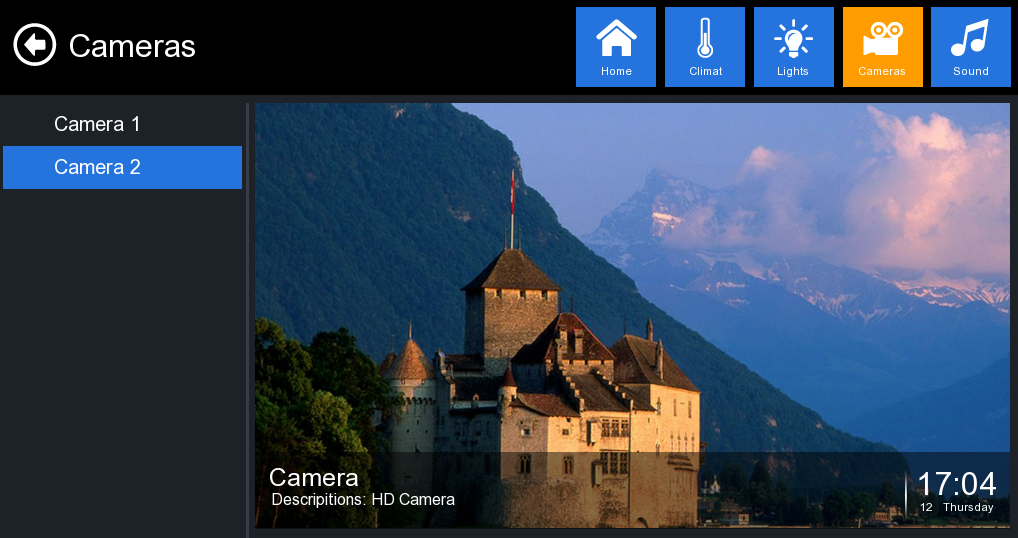
If you offer your customers installation of cameras for monitoring the gates and the house surroundings, most likely you will receive the positive response. And the setting up of cameras in iRidium is easy. Thus you can receive profit without spending much time on implementation of this function:
- Use IP cameras and DVRs which support stream video in JPEG/MJPEG and H.264/MPEG-4 formats. And you will be able to connect to any camera in the house.
- Use images received from weather servers (Yahoo, Yandex, etc.) in your project. The best way is to make use of the ready-made iRidium Script weather modules – images-informers in the JPEG format.
- Control your cameras with the help of PTZ control. In order to do that you need iRidium for AV & Custom Systems Pro and HTTP protocol of your camera. It is easy to set up.
- Play video. But it works differently from IP cameras. First you need to break the video into frames and then create an animated item.
Animation at Opening Project Popups

You can add different effects for popup opening: a popup can slide from the page side, appear gradually, etc. Just don’t overdo it as it slows the navigation in the interface. Besides, the effects are interesting for users only for the first few days.
The animation is appropriate when demonstrating the project menu. It also helps to attract attention to notifications and information blocks which appear for short periods of time.
Radio Buttons
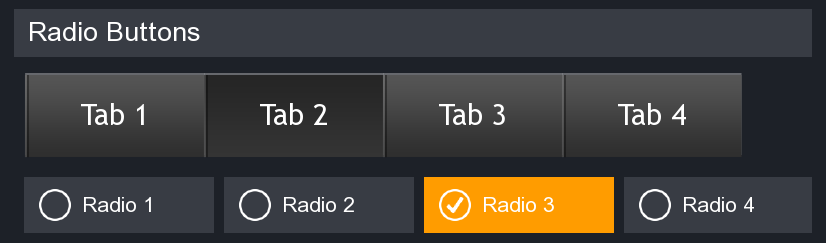 It is a set of several Buttons which are related in a special way: only one of them can be active at a time. Radio Buttons are very convenient when creating the project menu: the button you pressed the last stays active. Thus you will always be able to see what project zone you are in.
It is a set of several Buttons which are related in a special way: only one of them can be active at a time. Radio Buttons are very convenient when creating the project menu: the button you pressed the last stays active. Thus you will always be able to see what project zone you are in.
iRidium Script
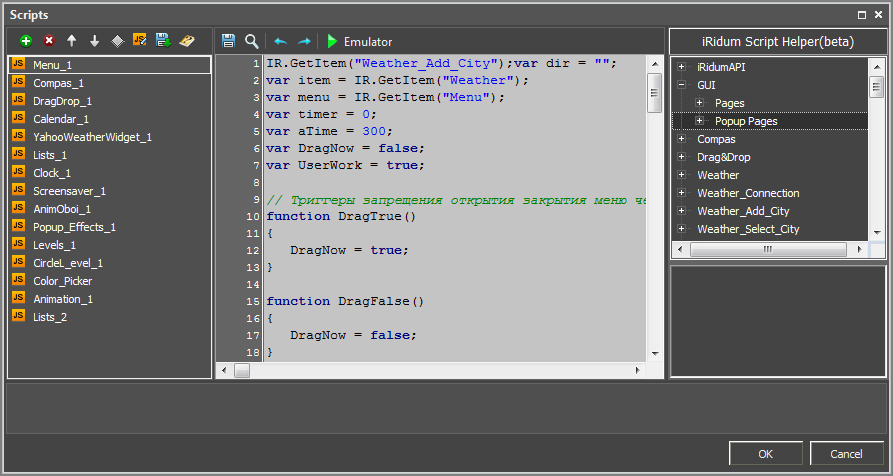
The problem with iRidium Script is not how it looks but how you take it. And inexperienced users take it as torture. Actually, you just need to be logical and have some engineering skills to write a simple program.
You might ask: “What do I need the scripts for?” Well, at the very least, to be able to create a simple relation between the state of one variable and the behavior of the other when you need it. Any relatively large installation requires using logics – there are no simple AND/OR/NO blocks in iRidium.
For example, you use a terrestrial receiver in the living-room and you need to disallow its use as a source of the TV signal in the kitchen. It can be easily done. But the task might puzzle you if you are not acquainted with Java Script or other programming languages.
Of course, you can buy an expensive controller, invite a programmer and get what you want for a certain price. But very often your goal is to create a project fast, at a cheap price, using familiar equipment and without any invited specialists.
Personally, it took me a few days to learn basic principles of JavaScript and write a simple program for selecting the source of audio and video signals of Smart Home zones I needed to create the visualization project for. At that, I had not had any experience in programming. Of course, I had to consult my competent colleagues but it was the start. There are a lot of books which can help you to master Java Script. You can learn specifics of programming in iRidium (why Java Script turned to iRidium Script, what its work principles are) on iRidium Blog, Wiki and in iRidium Academy.
Wish you to create without any limits!
And, of course, if you want to receive more information about other iRidium tools which you cannot find application in your projects for – leave your requests and comments and I will try to help you with making your projects the best there can be.
Download: Advanced iRidium GUI Editor Capabilities (project)