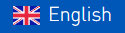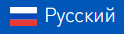Topics of the letter:
- iRidium pro supports Domintell WebSocket.
- Easier work with text on buttons and popups.
- How to win iPhone 12 and get 50% discount on buying iRidium product. Updated rules of iRidium Awards 2021.
- Online courses are about to start.
iRidium pro Supports Domintell WebSocket
Good news for integrators working with Domintell equipment.
Now iRidium pro supports equipment that works not only via tcp and udp, but also via WebSocket. Initially we were aked to make this development to work with DGQG04 module, that is used to control the whole Domintell system. Learn more by the link below.
Easier Work with Text on Buttons and Popups
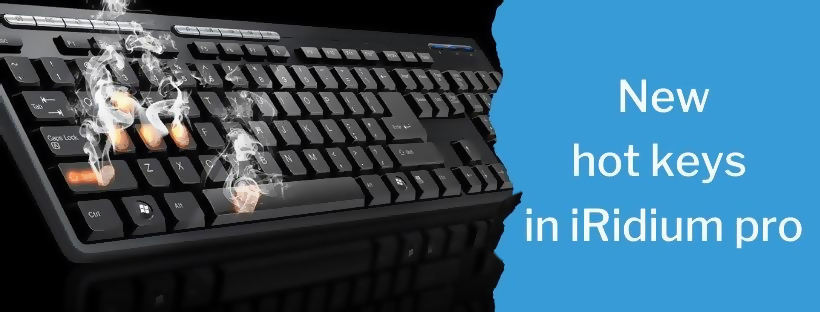
We created new hot keys for you to correct text on buttons and popups in your iRidium pro projects easier and faster:
Shift + Home – to select all text before marker.
Shift + End – to select all text after marker.
Shift + Left arrow – to select one character before marker.
Shift + Right arrow – to select one character after marker.
How to Win iPhone 12 and Get 50% Giscount on Buying iRidium Product. Updated Rules of iRidium Awards 2021

iRidium Awards 2021 is on. This year it is easier to take part in the project competition. The main new thing is that if you can’t make a video of your project you can send photos to the contest.
Projects with photos and videos will be viewed by the jury separately.
Ther winner in each nomination will get 50% discount on buying one iRidium product (pro, lite licenses, servers).
But the Grand Prix of iRidium Awards 2021 – iPhone 12 – will be contested only by projects with video.
Nominations:
Home automation: photos / video
Commercial automation: photos / video
Special solutions: photos / video
How to take part:
1. Make a video of your project and upload it to You Tube with #iRidiummobile hashtag in the title and by iRidium label in the video
or
Make photos of your project and interface screenshots.
2. Fill in this entry form till February 15, 2021.
Learn more about the rules of the contest by the link below.
“Basics of Work in iRidium pro” On-line Course
On November 2 we launch a new group for a 4-week on-line course for newcomers in iRidium – “Basics of Work in iRidium pro”. Under our trainer’s guidance you’ll learn how to:
- create and set an interface,
- set a server,
- choose a license,
- work with clients.
There appeared a new module in the course with videos on working in iRidium Studio 2019. Now you can create logic in your projects without scripts with the help of block-schemes. After our step by step video lesson you’ll create a working logic block-schemed at first try!
Register for “Basics of Work in iRidium pro” course
“iRidium script” On-line Course
On November 9 we start a 4-week “iRidium script” course for those who already know iRidium.
At the course you’ll learn to:
- work with the script to realize your customers’ wishes;
- create unique interfaces from scratch;
- create a project in the company style;
- create new driverst.
Register for “iRidium script” course