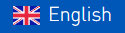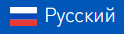iRidium Server is an optional component of iRidium 3.0 platform that allows to use in automation projects such functions as logics, scenes, schedules, storing and processing data. etc.
Software agent, iRidium Server, works on different hardware platforms with different technical parameters, power and price. You can choose the hardware that suits your projects best from minor meeting rooms and home cinemas to larhe smart offices and intellectual buildings.
Variants of iRidium Server
- OnBox by Global Cache
- iRidium Server for Raspberry Pi
- iRidium Server for Windows (Intel NUC)
- iRidium Server for LogicMachine
- Casatunes controller
All variants of iRidium Server are carefully tested by iRidium mobile team and a groups of experts.
How the test was done: We did synthetic tests, that is we created a project that emulated work of real equipment (sent channel and tag* values) with the help of special script launched on the tested server. Server channels and tags were formed dynimically (10 were added in each cycle).
Basically the procedure consisted o the following stages:
1. Dynamic creation of 10 tags.
2. Recording live values (random figures) in tags.
3. Converting values with the help of script (from one scale to another – each tag had its own converting script.
4. Saving tag values in the base.
5. Sending tag values to the panel.
6. Check of delay in sending-receiving tag value from the server to the panel.
Semultaneous connection of several panels was emulated by TCP clients launched on i3 pro panel. First only one panel was connected, then the load was increased by 5 panels. i3 pro requested data from the server and displayed them.
If delay was longer than 3 seconds, it was considered that the server could not cope with the load, that is can’t provide high-quality control of the given number of tags and panels.
Note:
In real-life conditions the load depends on the complexity and resource-consumption of your own scripts.
If there are no scripts, there can be more tags and panels.
If your scripts are resource-consuming (complicated math operations, analysis of data from the database), you can rely upon the results of our tests.

We made up the following rating of iRidium Server power on the basis of test results
| iRidium Server | Number of tags | Number of control panels |
|---|---|---|
|
1. iRidium Server for Intel NUC (Windows) |
more than 2 000 |
50 |
|
2. Casatunes controller (Windows) |
up to 2 000 |
20 |
|
3. iRidium Server for Raspberry Pi (linux) |
up to 800 |
15 |
|
4. iRidium Server for LogicMachine (open WRT) |
up to 500 |
10 |
|
5. OnBox by Global Cache (linux) |
up to 200 |
5 |
If you have any questions on choosing iRidium Server, write us at support@iridiummobile.ru.
iRidium mobile team
*Tag
1. a lamp (a relay) – 1 tag
2. RGB lamp – 3 tags
3. Thermostat – 5 tags
4. Devices cobtrolled via IR – 0 tags
5. Sensors(humidity, temperature) – 1 tag
From installation experience the average number of tags can be calculated this way:
– cottage, townhouse, office, hotel up to 1500 sq.m. – 1500-2000 tags
– apartments, houses, offices up to 500 sq.m. – 500-1000 tags
– quest rooms, home cinemas, multiroom, apartments up to 150 sq.m.- 30-300 tags
The number of tags can be checked in iRidium Studio