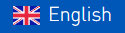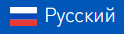In 2019 we released iRidium studio 2019, a new version of a program to create control interfaces and server logic for iRidium products.
If you have not worked with it yet, here is a manual how to do it.
Why Use New Version?
iRidium studio 2019 is launched 7 times as fast as the previous version, if you use 64-bit version. Project launch in the Emulator also takes less time.
There are no changes in the process of work – like in the previous version you create buttons, navigation, add drivers, assign commands to interface items and test all of these in the Emulator. Only the location of settings is changed.
This article will show how to do typical settings in the new interface. You’ll find descriptions of new functions and manuals on them in the documentation on iRidium studio 2019.
When to Start Using New Studio?
It’s better to create a new interface or logic for a server in the new version. It’ll take some time to get used to it, but you’ll appreciate the speed of launching and new functions will be available to you.
If you want to make changes in projects created earlier, we recommend using the old version. It’ll be simpler for you and faster for your customer.
Changes in Interface to Create Panel Projects
- the studio has several localizations: English, Chinese, Dutch, German, French, Portuguese, Russian, Spanish, Turkish;
- a new item for text and images – a label;
- search in the navigation, drivers and gallery tabs;
- copying the style of a button;
- automatic creation of animated items from gif;
- use of a third-party script editor;
- hot keys to create different types of items;
- automatic palette of project colors;
- new types of selecting items, etc.
How to create a new panel project in the new studio if you have already worked in the old one (25 minutes):
Changes in Interface to Create Server Projects
- block-schemes to create basic logic;
- data exchange between drivers in 1 click;
- cloning schedules, routines, schemes for multiple use, etc.
How to create a new server project in the new studio if you have already worked in the old one (8 minutes):
Here is a brief introduction into working with block-schemes. It’s an example of creating block-schemes for a simple thermostat.